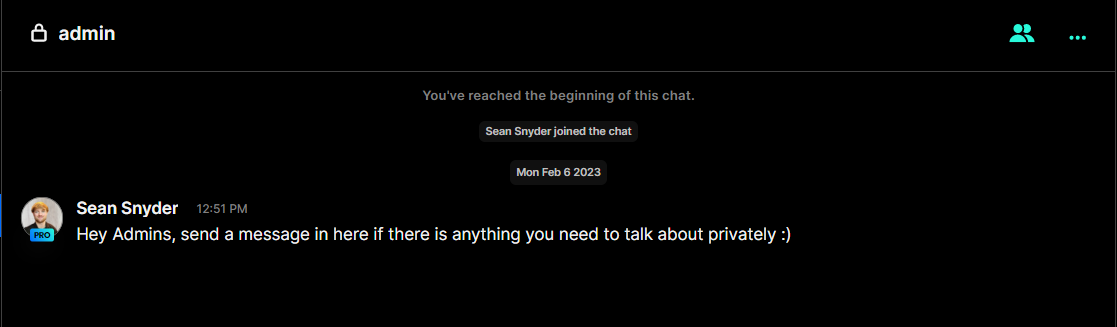How To Create A Community
Overview
Creating your own Community is a great way to build a network to work share, and learn with a group of like-minded individuals looking to grow and take on challenges together!
<iframe width="560" height="315" src="https://www.youtube.com/embed/9p4_b1Uz2LY" title="YouTube video player" frameborder="0" allow="accelerometer; autoplay; clipboard-write; encrypted-media; gyroscope; picture-in-picture; web-share" allowfullscreen></iframe>
<div style="position: relative; padding-bottom: 62.5%; height: 0;"><iframe src="https://www.loom.com/embed/7a6d0740338544c3bd0e6ee6f9186397" frameborder="0" webkitallowfullscreen mozallowfullscreen allowfullscreen style="position: absolute; top: 0; left: 0; width: 100%; height: 100%;"></iframe></div>
Entre is looking to procure the highest quality Communities to ensure a healthy and success-driven environment that benefits everyone. With that goal in mind, we are currently using a Waitlist to approve exclusive access to those looking to build Communities accordingly! Communities Overview - Watch Video
You can join the Waitlist here.
Entre takes all applications into the same consideration, and will always prioritize what is best for the users on the platform!
Entre looks to soon open up Communities publicly, allowing everyone to create and run their own Communities!
Getting Started
If you're looking to grow your own Community on Entre, there are a handful of ways to get started! Aside from applying to the Communities Waitlist, Entre provides various different features for users to work, learn and grow on the platform, and taking advantage of those features are going to get you started in the right direction!
The list below will help you get started growing your own Community on Entre.
Posts
Posting is the quickest and easiest way to begin networking and a great way to spark conversation about a topic or industry you're particularly passionate about or invested in.
Comments
Engagement is key to any community! Joining in on the discussion, and sharing your thoughts or feedback is one of the best ways to provide value.
Livestreams and Events
Hosting and joining Livestreams and Events regularly is easily one of the best ways to start networking, learning, and providing value for others on the platform, and will help you grow your community quickly!
Types Of Communities
There are a few different ways you can run your Community on Entre, and more coming soon! Entre wants to provide the tools and resources for Community builders to create a custom experience within their Communities, and will continue to work on expanding the tools and features within Communities to do exactly that!
Public Communities
Public Communities are discoverable within the Network Tab and can be searched and filtered by topic. There is also Suggested Communities which can be found in the top right of the Home Page that are related to your preferred topics and interests.
Anyone is allowed to join Public Communities, and Public Communities can be switched to Private at any time.
Private Communities
These will be completely hidden from Public view and will only be accessible to people who have been directly invited by the Admin(s). Only Admins can invite users into Private Communities, and in these Communities will only be found within the Inbox for those who have already joined it.
Paid Communities (Coming Soon...)
Many Community builders have had to spend an arm and a leg to build and establish a community on other platforms while rarely seeing any monetary returns for their time and energy. Entre wants to change that!
With Entre Coins, Community builders will soon be able to build and grow a community that actually pays them for their time, energy, and the value they've been able to provide to their Community on Entre.
Community builders will be able to set a custom price for their Community in which members will be able to pay Entre Coins monthly or annually according to what the Creator decides.
Click here to learn more about Entre Coins.
(More Coming Soon...)
Entre believes Communities are the heart and soul of work in today's new era of work, and is going to become the heart and soul of Entre!
If there are any tools, features, or resources you would like to see added to Entre's Communities feature, we would love to hear it!
Please share your ideas and feature requests for Communities here.
Entre wants to provide the best experience for users, and create this platform for YOU. Entre can only do that with YOUR help :)
How To Manage and Navigate Communities
Communities are rather simple to navigate, especially if users are familiar with other popular community platforms.
Roles
There are currently three distinct roles within Communities
Admins
There are 2 types of Admins:
The Creator; who has total control over the Community and can edit/manage everything within the Community.
Admins; who have control over the community to a limited degree and can be seen as moderators to help foster a healthy and engaged Community.
Members
Members are the core of the Community and have zero managerial control over the Community, but can control their notifications which is a key factor in engagement.
Notifications
Each user, including the Creator will be able to manage their Notifications as they see fit.
A Community can be "Muted" and the user will receive zero notifications for messages in that Community
Click the three dots next to the Community Name and select "Mute Community"
To manage other notification Settings click on the three dots in the top right
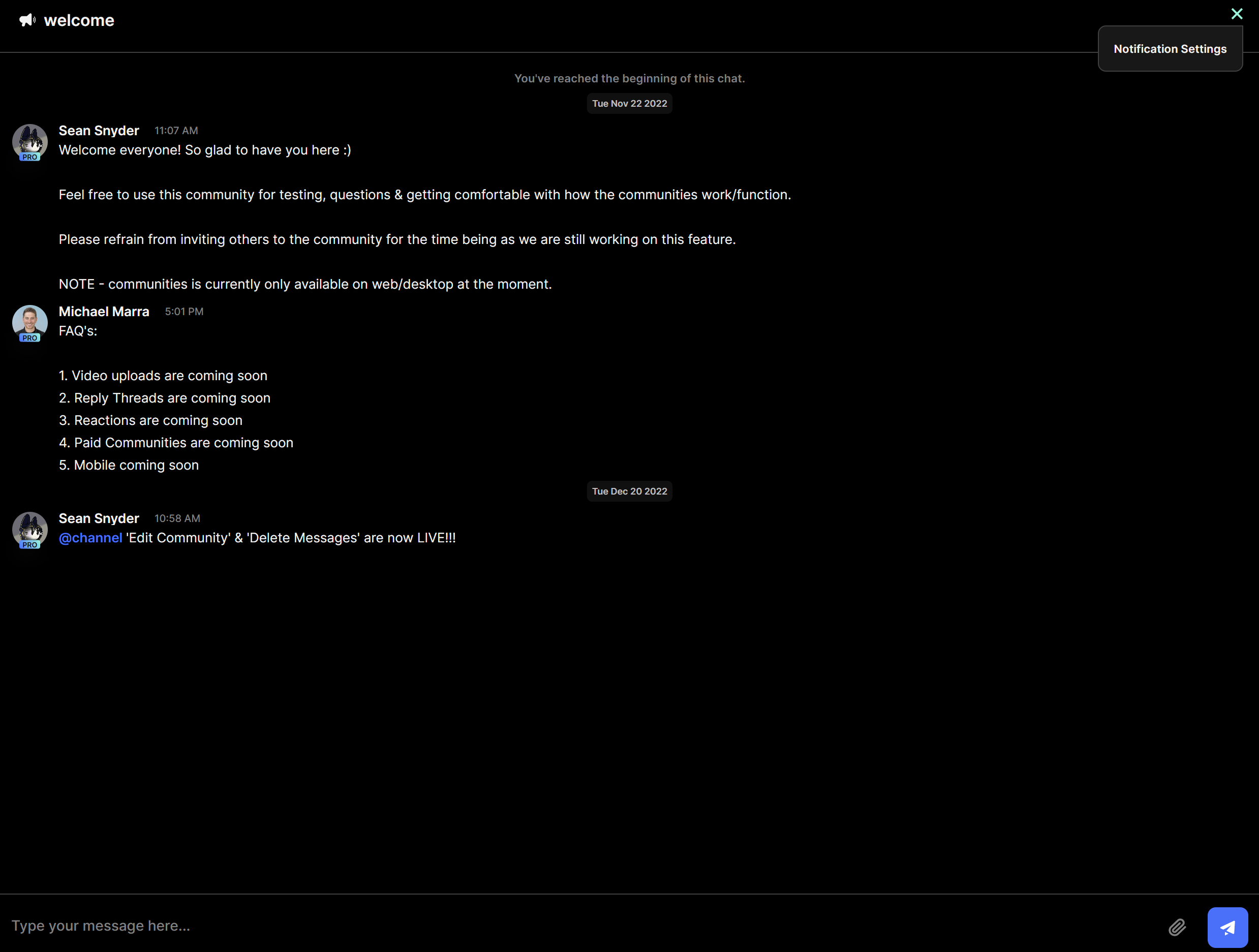
"Mention Only" is the notification setting selected by default.
This allows a user to only be notified when they are directly mentioned.
"All new Messages"
This allows a user to receive notifications for all messages sent within the Community.
"Nothing"
This allows a user to turn off all notifications for a community. Same as "Mute Community" shortcut.
Users can control and manage these notifications accordingly for each Community they are in.
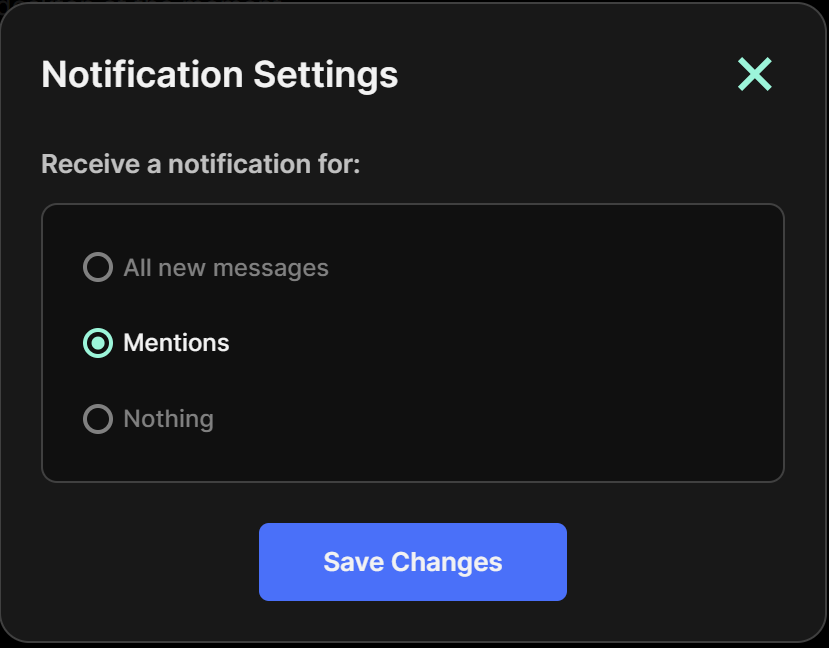
Invite
Inviting new members into Communities and Channels is how you can begin to grow a Community, and share resources and networks!
Community Invite
By clicking the "+" in the top right of the member's list you can copy the link to invite anyone into a Community. Admins and members both have the ability to invite members to Public Communities.
Within Private Communities, only Admin(s) have the ability to invite others into the Community.
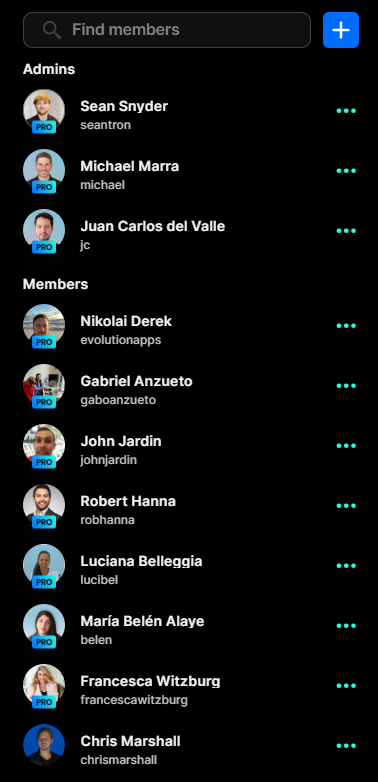
Private Channel Invite
Only Admins can invite Members into Private Channels. Members cannot invite anyone into Private Channels.
To invite other users in your Community into a Private Channel, click the button in the top right NEXT to the three dots. Then, search and select the user(s) you would like to invite into the Private Channel.